- SOAP Forms offer a uniform way of creating and taking notes for your services. You will be able to select a specific form and fill out the same questions every time. Additionally, when building SOAP Forms, you can make questions required. Once a SOAP Form is built, you are not able to edit it as you are taking notes. SOAP Forms are great if you are using a machine or piece of equipment that require you to record the settings for treatment.
- Templates/Text Note offer a bit more flexibility, as they are always editable. You can also add multiple Templates into one SOAP note. Contents of Templates can be modified on the spot and you can add or remove information as needed when working with a Template.
How to create Templates:
- Navigate to Dashboard > Templates
- Click the "New Template" button
- Start building
Breakdown of building Templates:
- Template Name - The internal name for the template. Displays on the Templates list.
- Category Name - After you select to add a template to a Text Area, select the category.
- Button Text - After you select the category, select the button of the template you want to use.
- Dynamic Data Replace Tags - Template tags dynamically insert content into your SOAP notes such as Patient Name, DOB, DOS, Gender, etc.
- Dynamic Form Elements - Allows you to add select-one (radio group) and select-many (checkbox) options.
How and where can Templates be used?
- In a Text Note
- You can add as many templates as you want to a Text Note
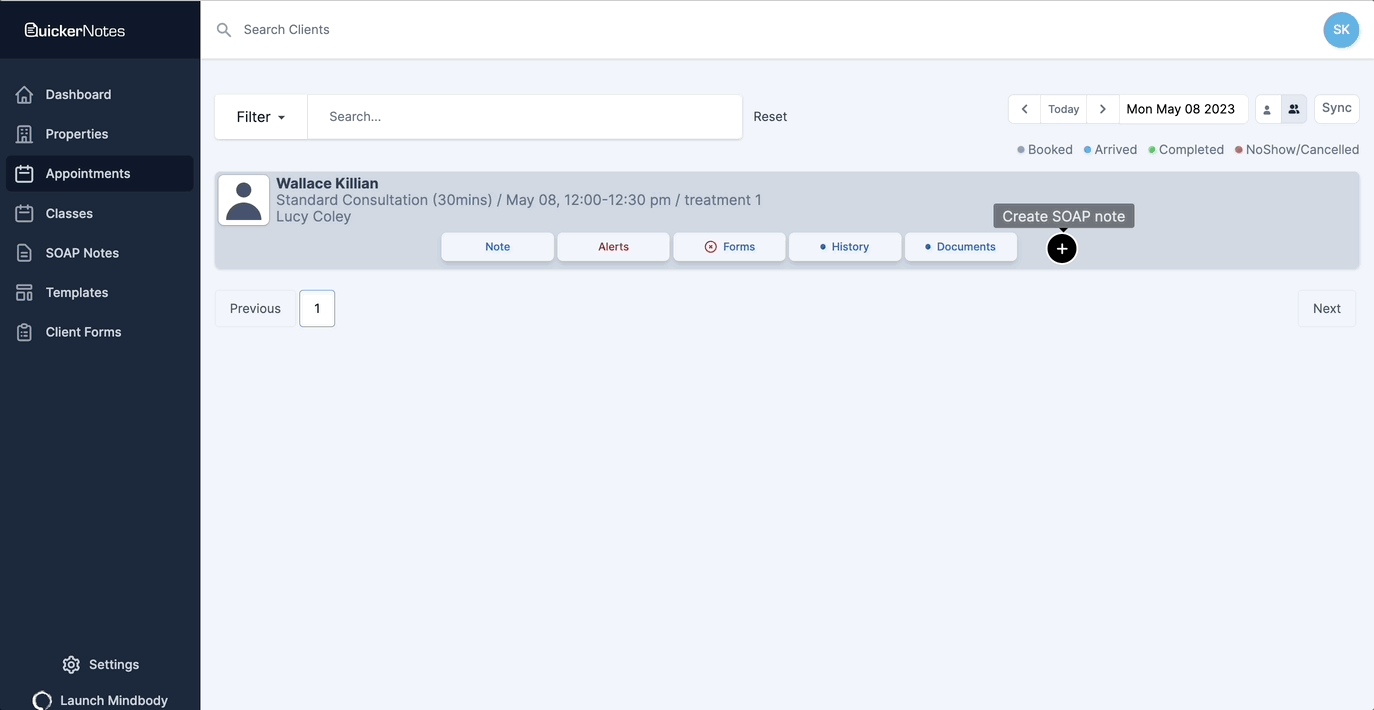
- In a SOAP Form within a Text Area
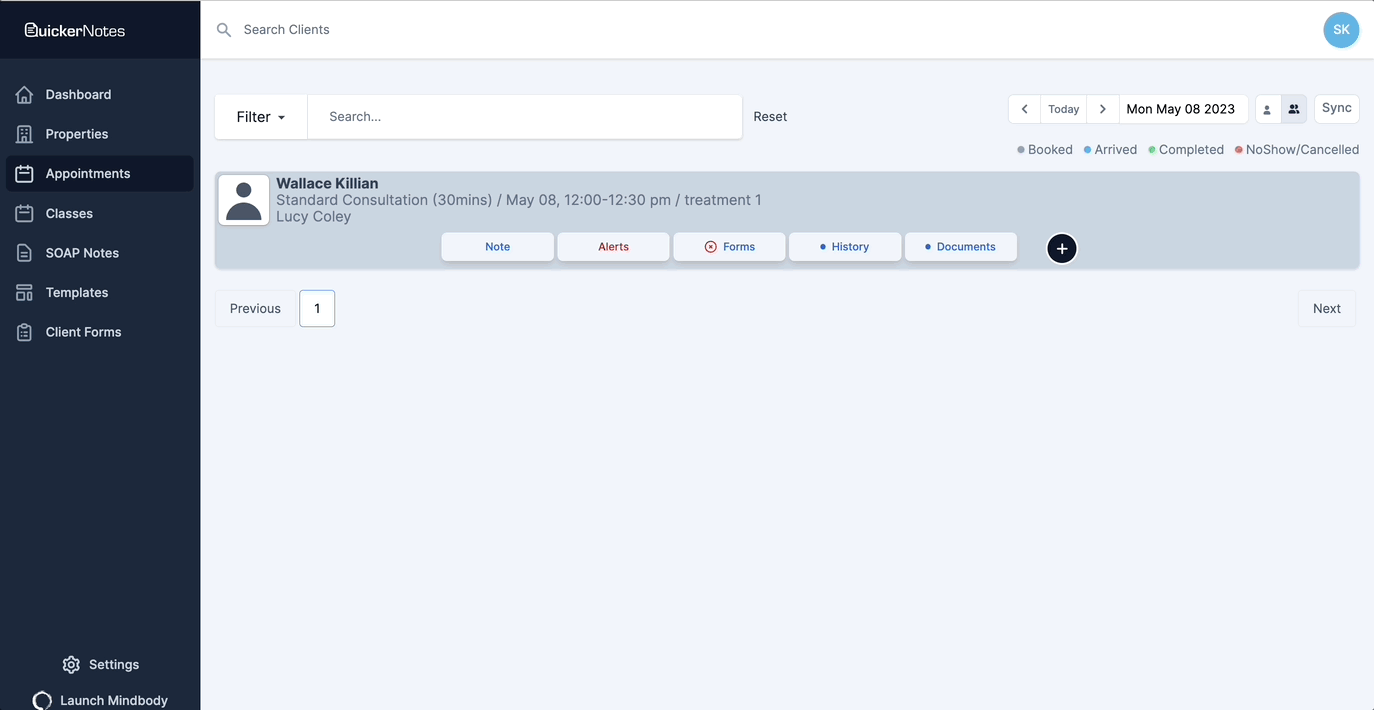
Was this article helpful?
That’s Great!
Thank you for your feedback
Sorry! We couldn't be helpful
Thank you for your feedback
Feedback sent
We appreciate your effort and will try to fix the article