Unlinked SOAP notes are available for when you need to document something for a client who does not have an appointment or class booked.
Notes can also end up here if the appointment/class they were created for is deleted/modified.
To create an Unlinked Note, navigate to the client's file by searching their name or clicking on it from the appointments list and select New Unlinked Note:
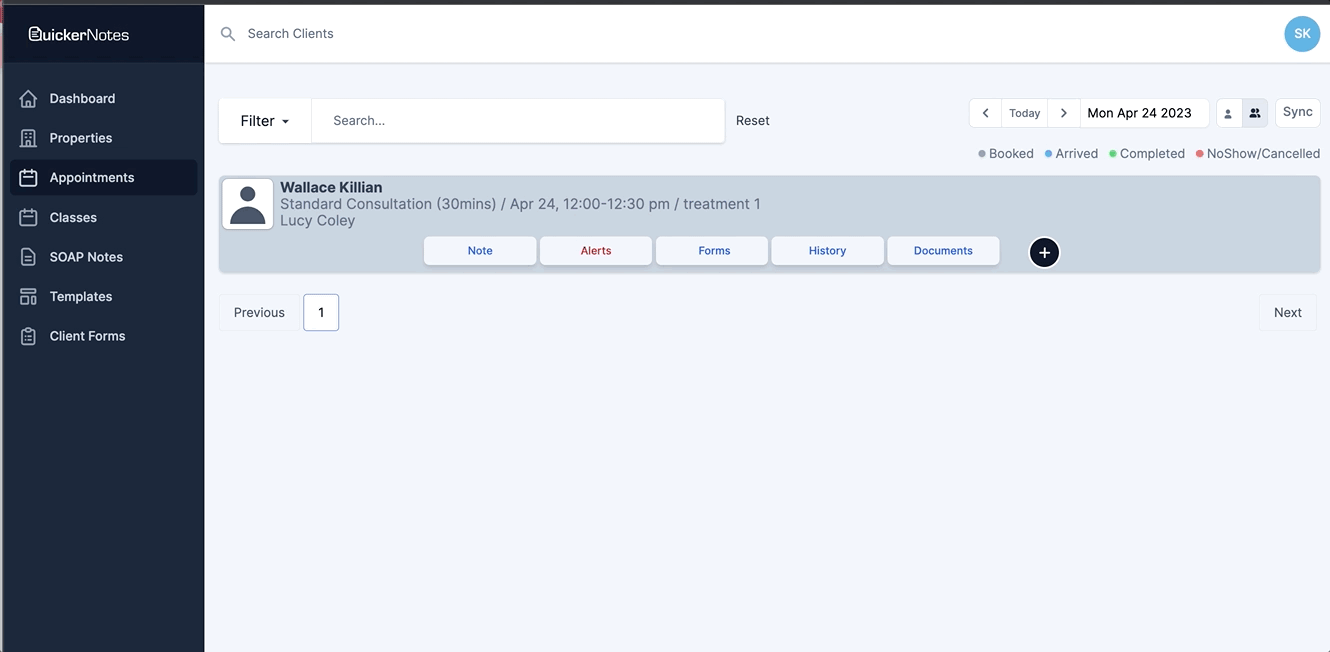
A New Unlinked Note will create a new Text Note, where you can add your Template(s):
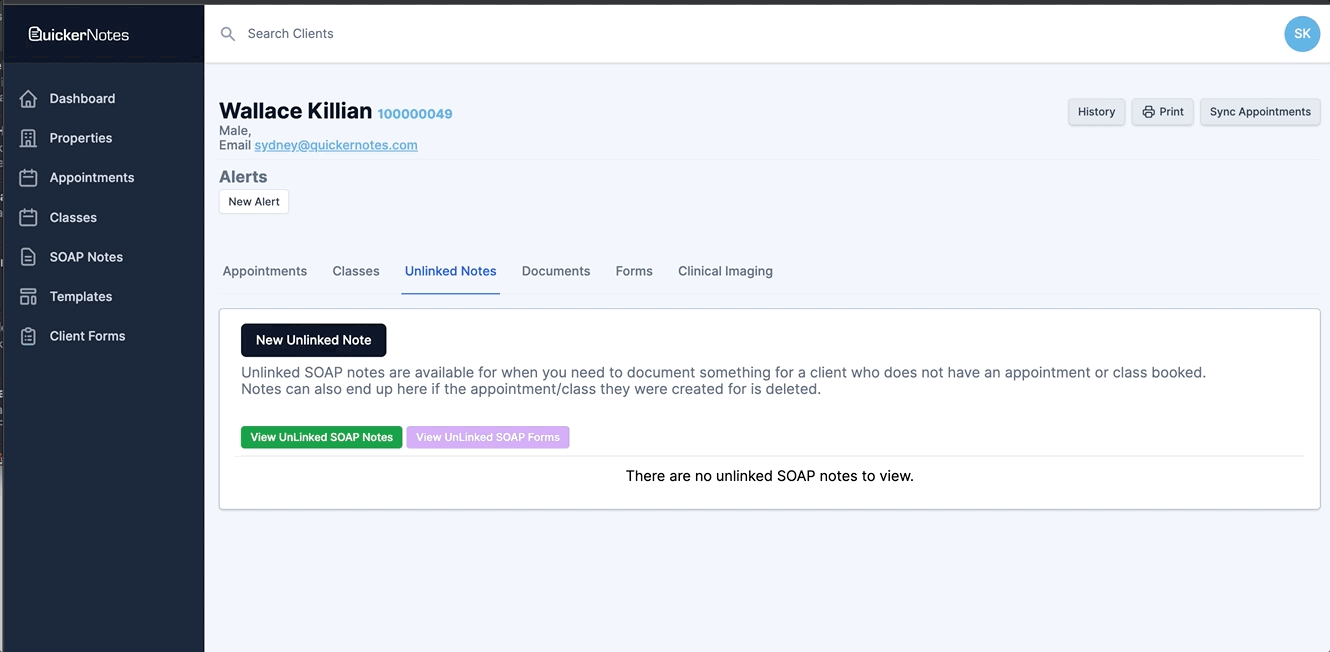
Once you've Signed & Completed the note, it will appear in the client's Unlinked Notes page of their Client File. From here, you can link it to a class, link it to an appointment, or leave it.
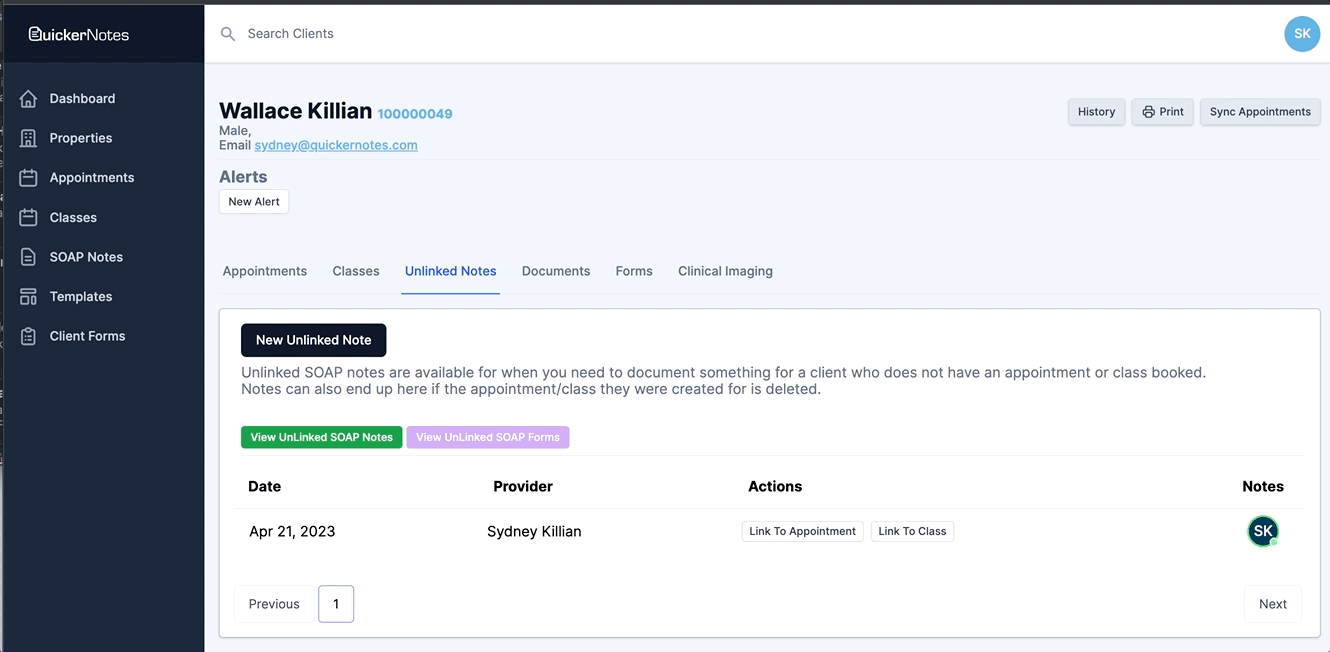
"
Was this article helpful?
That’s Great!
Thank you for your feedback
Sorry! We couldn't be helpful
Thank you for your feedback
Feedback sent
We appreciate your effort and will try to fix the article