*Requires image-manager: store permission*
In the Image Manager menu of the Settings, click on the "Choose File" button and select a file to upload. Once the file is uploaded to your image manager, it will be available to all staff to use in their progress notes.
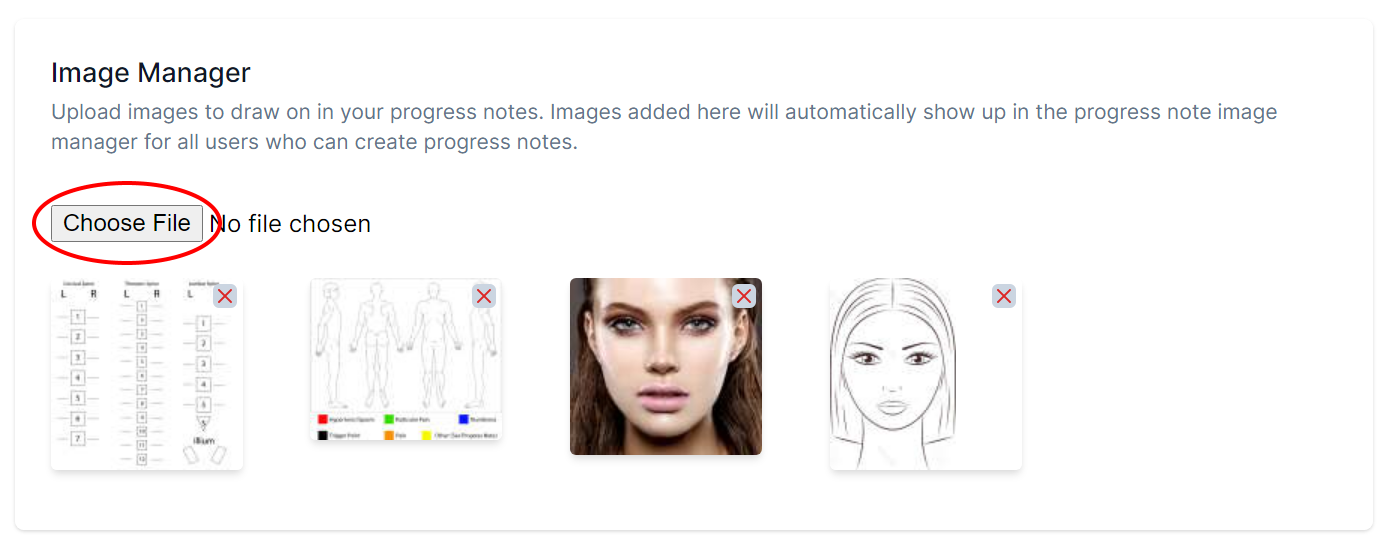
Was this article helpful?
That’s Great!
Thank you for your feedback
Sorry! We couldn't be helpful
Thank you for your feedback
Feedback sent
We appreciate your effort and will try to fix the article