You can create questions for your clients to answer. There are several types of questions:
- Free text
- Number
- Options - select one
- Options - select many
Please Note: You can only make "Options - select many" not required. Free text, select one, and numbers can all be required.
Add or Remove a Questions to the Form
Click on the "New Question" button, located under the "Custom Questions" section near the bottom of the new template form page.
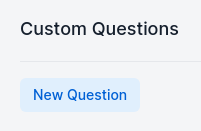
This will open a new dialog allowing you to fill in the question, help text, and select question type, whether the question is required.
To remove a question, click the down arrow to the right of the question and click the Remove Question button in the lower right corner.
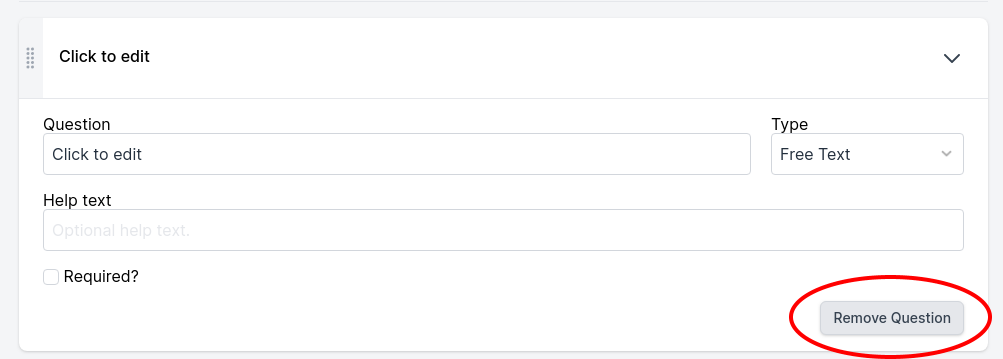
Reorder Custom Questions
After you've entered your questions, you can change the order they are displayed to the client. There are handles on the left-hand side of the question dialogs, which you can click and drag and move them up or down to the desired order.
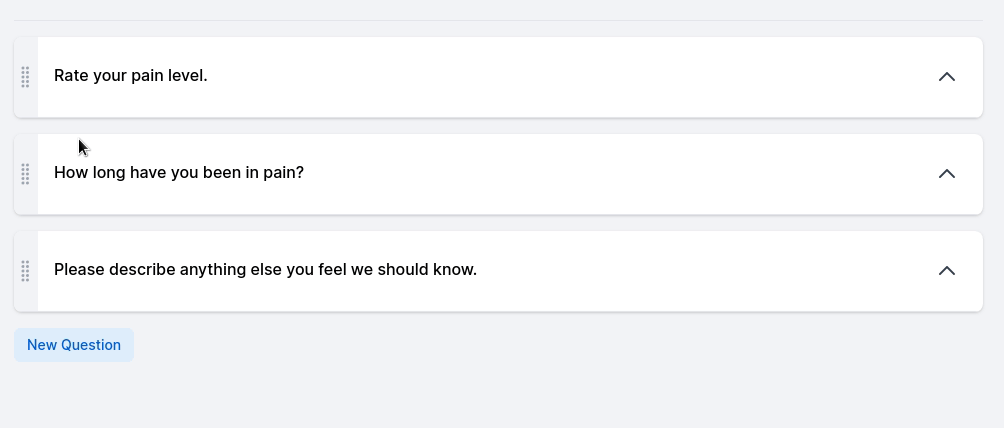
Was this article helpful?
That’s Great!
Thank you for your feedback
Sorry! We couldn't be helpful
Thank you for your feedback
Feedback sent
We appreciate your effort and will try to fix the article