You can set one or more policies for the client to agree to. They can optionally be set to require a client's acknowledgement or signature to confirm that they have reviewed and understand the policy. When either acknowledgement or signature are required, the client will not be able to submit the form until they have either clicked the acknowledgement checkbox or added their signature.
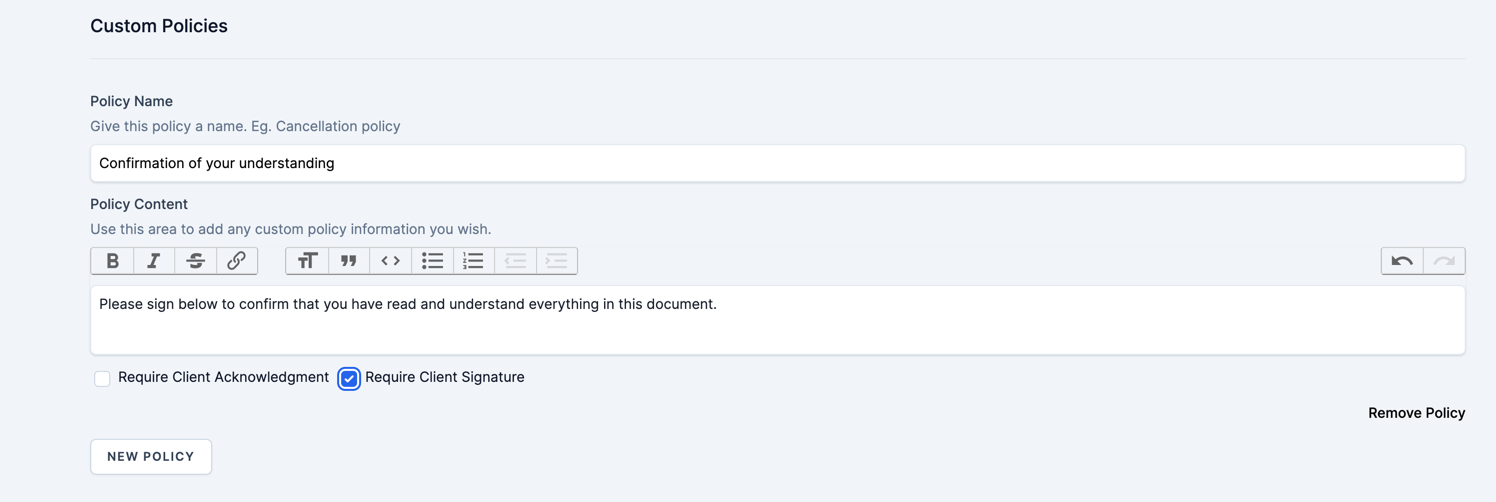
To add a policy, click the "New Policy" button, located below the "Custom Questions" section:
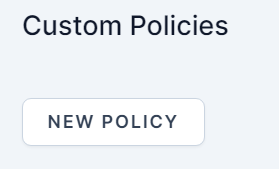
You can give each policy a title and content. The content of policies can contain html links.
Was this article helpful?
That’s Great!
Thank you for your feedback
Sorry! We couldn't be helpful
Thank you for your feedback
Feedback sent
We appreciate your effort and will try to fix the article