QuickerNotes allows translating forms to your clients native language. If you do not see a language you require, please email us, and we will add it for you.
When creating or editing an intake form template, if you have at least one custom question, "Translate Form" will appear at the top right of screen. Click this link will to the Translation page for this form:
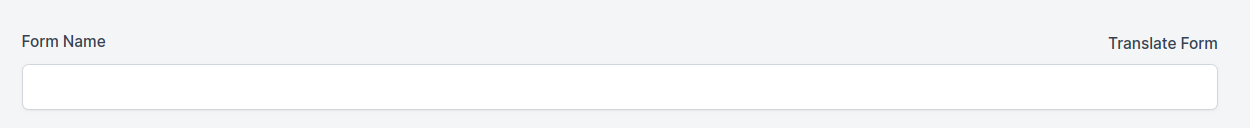
Use the drop down in the upper right corner to select the language you would like the form translated to. This display the text from the form's questions, help text and options. You may add translations for any or all of these that allow translation in the middle section, and on the right side an option to choose which language you would like to translate to:
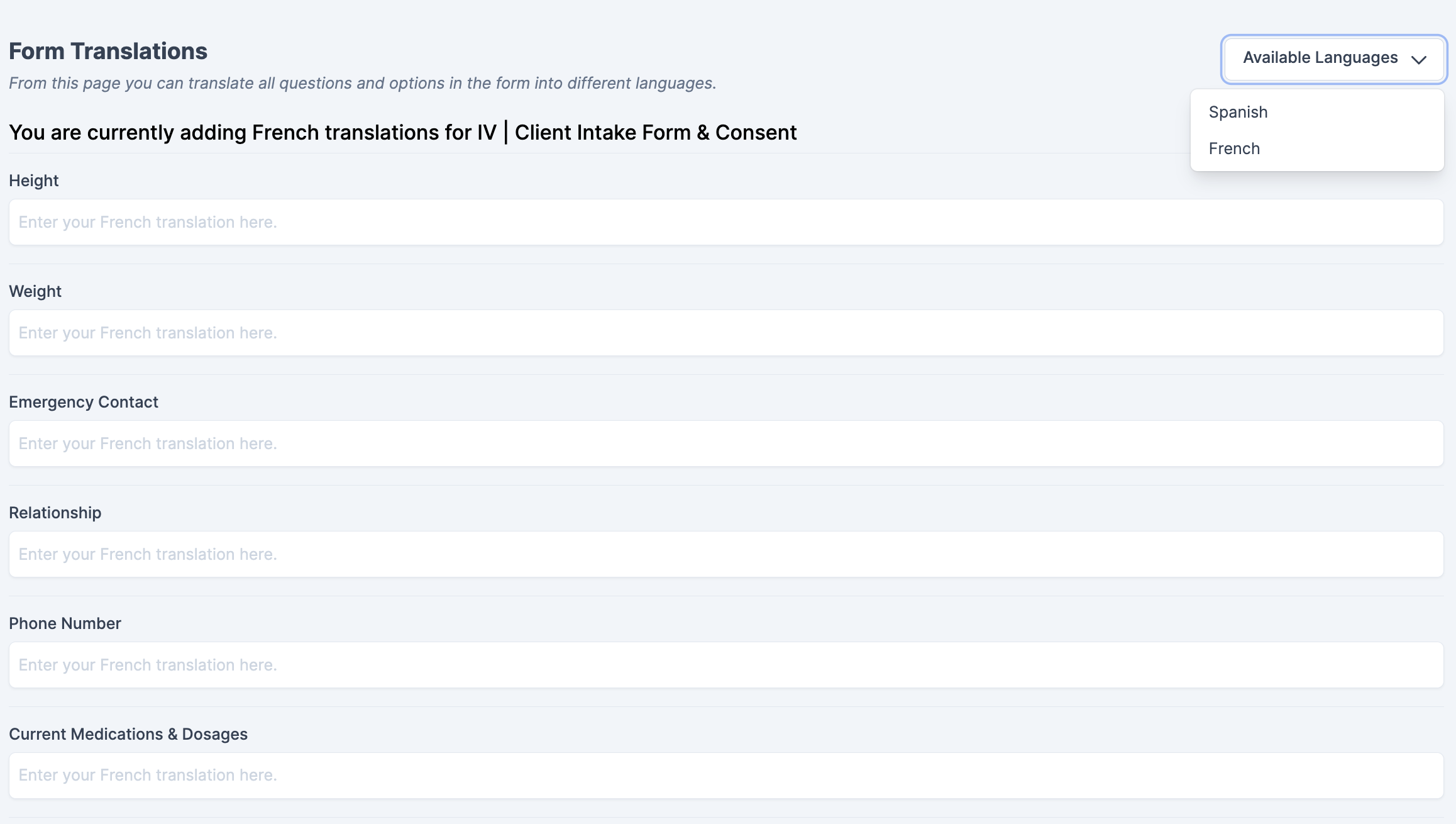
In order to translate these phrases you will have to choose a language from the dropdown menu on the top-right corner.
After you've chosen the language, you will see empty input fields where you can type in the translations. These fields will be pre-populated if the exact same phrase has already been translated for another form. When you are finished with your translations, click the save button. If you decide you do not want to add translations, click cancel:
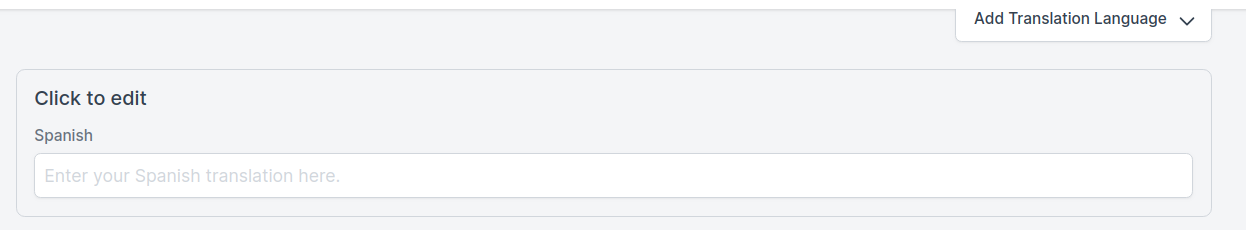 "
"
Was this article helpful?
That’s Great!
Thank you for your feedback
Sorry! We couldn't be helpful
Thank you for your feedback
Feedback sent
We appreciate your effort and will try to fix the article