If you have the permission to view the undocumented-visits report, you will see a table on your dashboard page that contains visible staff members along with information about their undocumented visits. To add this permission enable the permission reports:undocumented-visits to a role that is assigned to your profile.
The report has the following columns:
- Staff Name
- The name of the staff member
- # Unfinished
- The number of appointments that do not yet have a signed & completed note created for it.
- Count Start Date
- The date from which the undocumented visits are being tracked. If the user does not have this value set, it will default to todays date. Staff members can set this date in their profile under "Undocumented visit settings"
- Ignored Visits
- If the staff member has any ignored visit types setup in their settings, they will be displayed here. Any ignored visits will not be tracked by QuickerNotes undocumented visit tracking system.
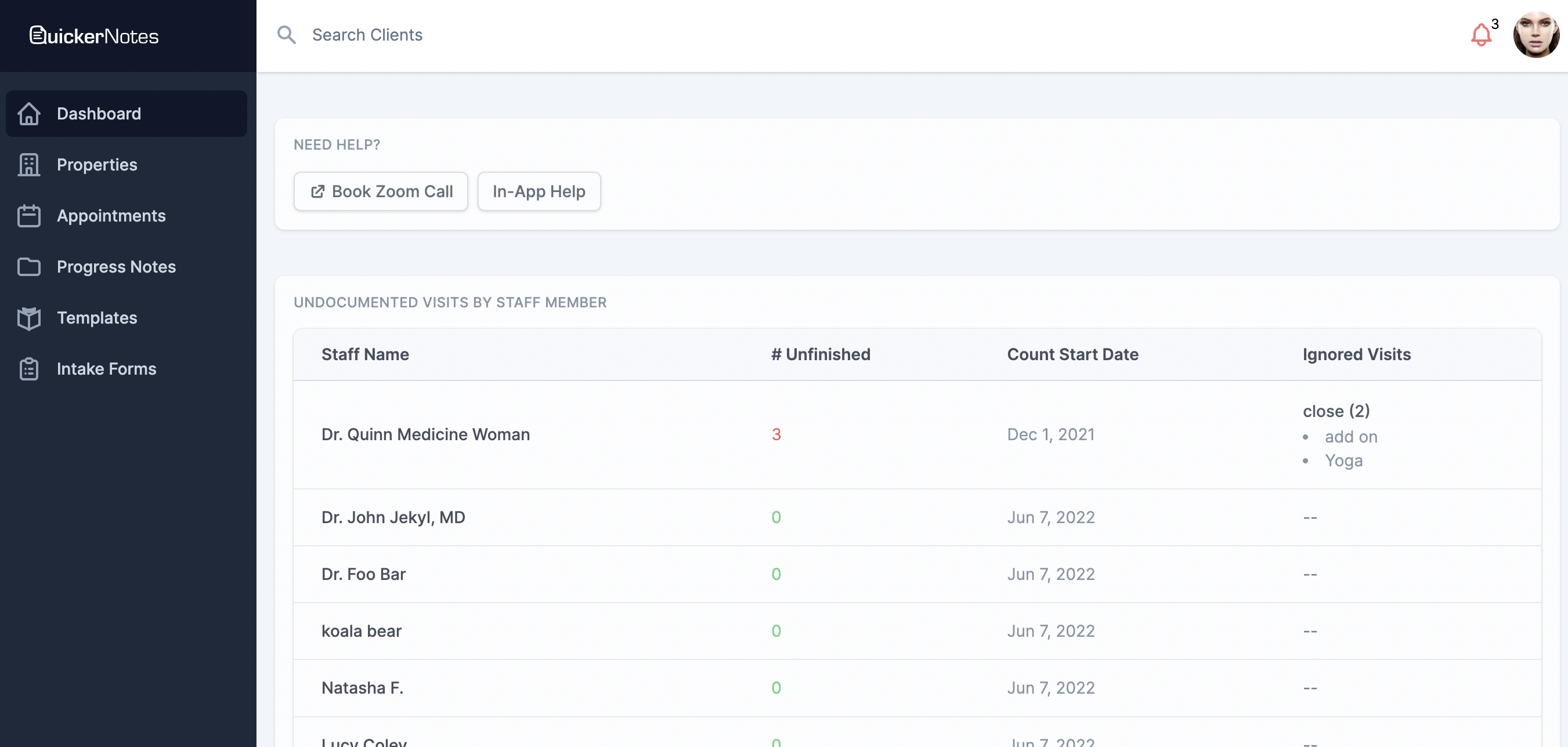
Was this article helpful?
That’s Great!
Thank you for your feedback
Sorry! We couldn't be helpful
Thank you for your feedback
Feedback sent
We appreciate your effort and will try to fix the article