QuickerNotes automatically tracks appointments and identifies whether each has a signed progress note.
If an appointment is marked Complete in Mindbody but does not yet have a signed note, QuickerNotes will display a small bell icon in the top right corner of the page as a reminder.
Enabling Undocumented Visit Tracking
Go to the Profile section under Settings.
Under the Undocumented Visit Tracking header, select the start date for tracking completed appointments that are missing SOAP notes.
Filtering Visit Types
To exclude certain visit types from generating notifications, click in the Ignored Visit Types box.
Select the visit types that do not require SOAP notes.
Note: The Dashboard tab displays all undocumented visits across the clinic. Staff members will only appear on the Dashboard if they’ve enabled Undocumented Visit Tracking in their Profile settings.
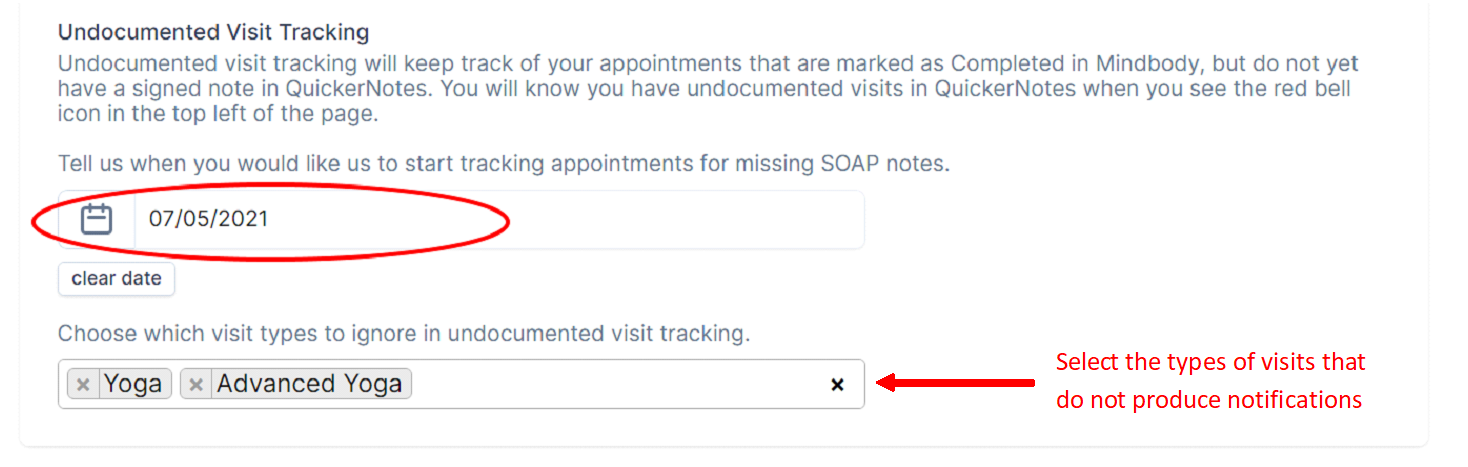
Was this article helpful?
That’s Great!
Thank you for your feedback
Sorry! We couldn't be helpful
Thank you for your feedback
Feedback sent
We appreciate your effort and will try to fix the article