By default, QuickerNotes will use the first and last name from your Mindbody staff profile to sign your completed progress notes. Alternatively, you may choose to save your written signature to your profile. Once your signature is saved, it will replace the simple text version of your name on finished progress notes. If you change your signature later, it will keep the old signature wherever it was used, but all new documents will apply the latest signature.
To add your custom signature, go to the Profile menu of Settings and click the "Create Signature" button under the Progress Note Settings header.
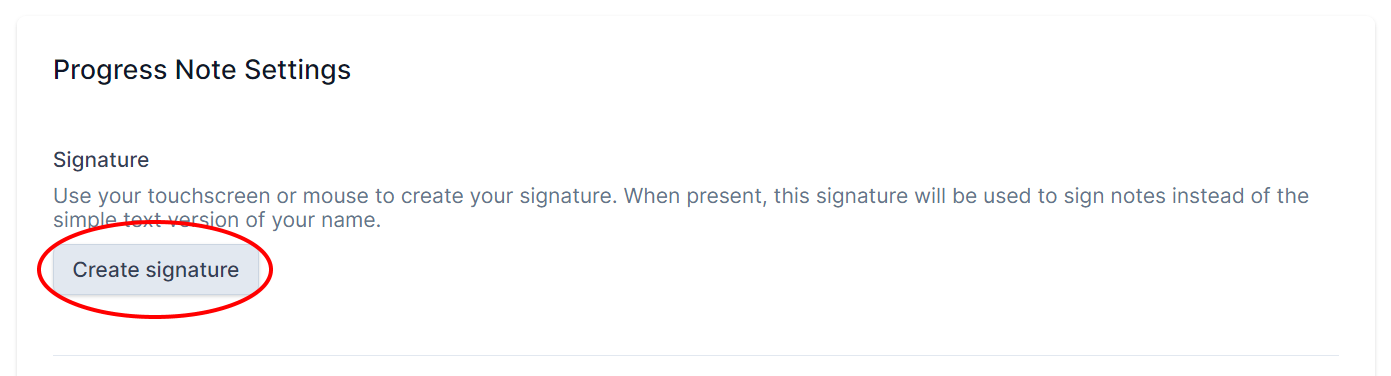
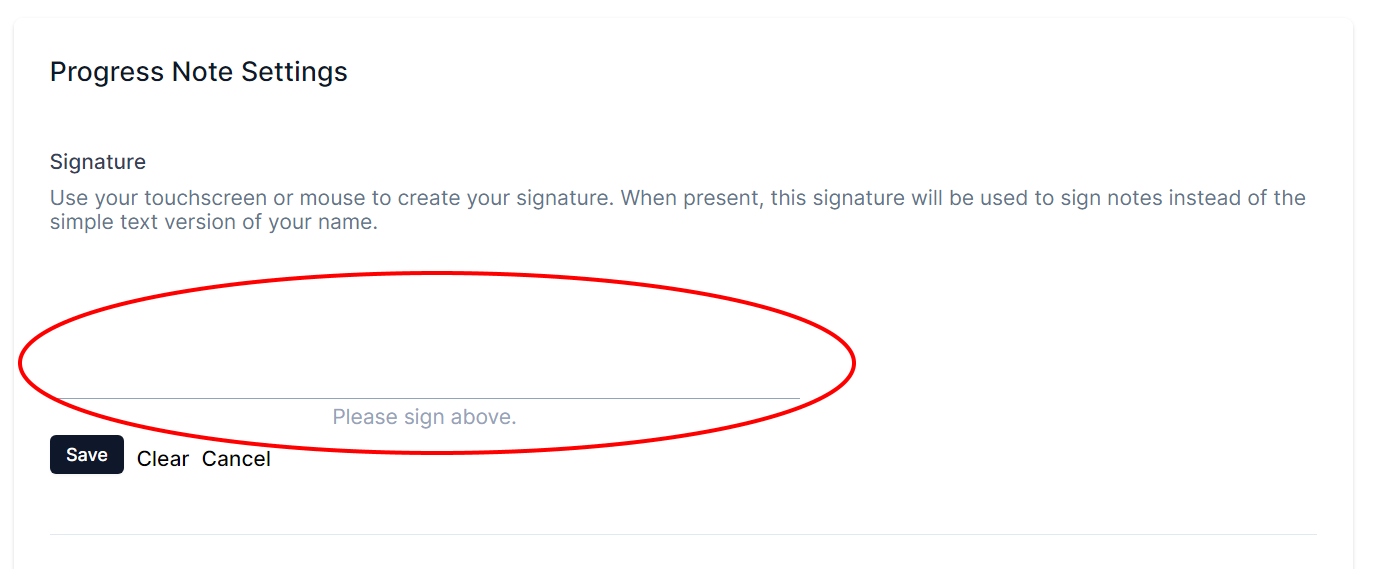 "
"
Was this article helpful?
That’s Great!
Thank you for your feedback
Sorry! We couldn't be helpful
Thank you for your feedback
Feedback sent
We appreciate your effort and will try to fix the article