To add Diagnosis codes in QuickerNotes. Navigate to the settings page and click the link for Diagnosis codes from the navigation menu. Once you arrive at the diagnosis codes page you will see prompts to view, search, edit, delete and create your diagnosis codes.
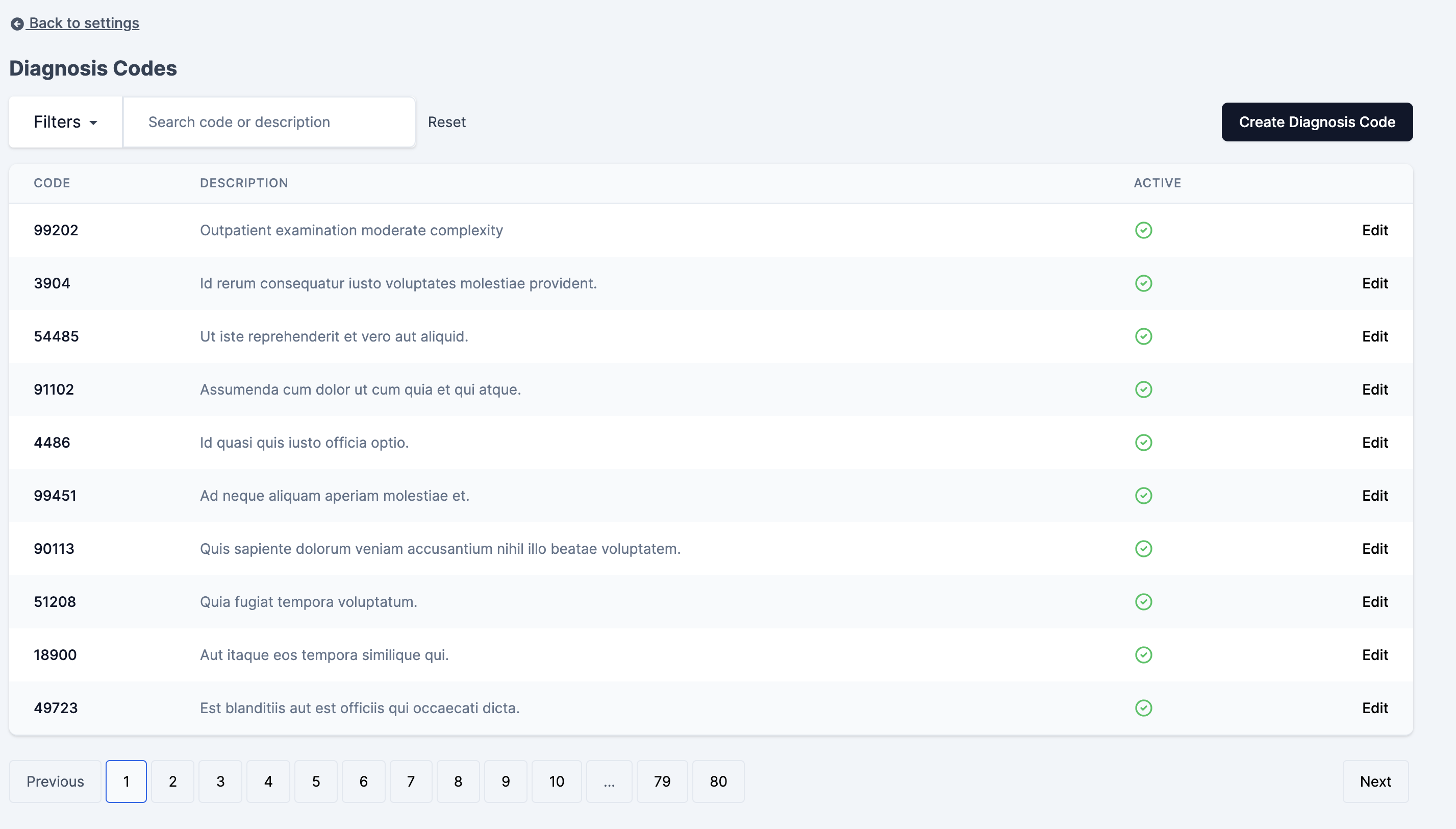
Diagnosis codes that have been deactivated will no longer display for use in the application when creating SOAP notes.
Permissions related to viewing, deleting and creating can be found under the Insurance Codes category of the roles and permissions screen.
Was this article helpful?
That’s Great!
Thank you for your feedback
Sorry! We couldn't be helpful
Thank you for your feedback
Feedback sent
We appreciate your effort and will try to fix the article