In order to add insurance codes to SOAP notes you must be logged into QuickerNotes with a role that has one of the "add" or "remove" Insurance code permissions enabled. The permissions are straightforward and either allow users with the role to add or remove insurance codes from their own notes or any notes they are able to view. Users that do not have at least one of these permissions enabled will not be able to add or remove codes, but they will be able to see codes that have been added by others on notes they are able to view:
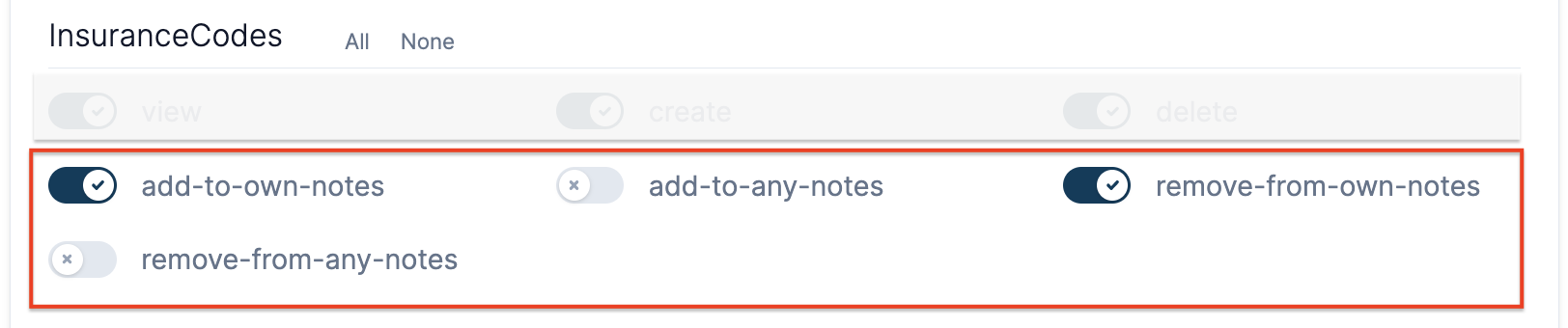
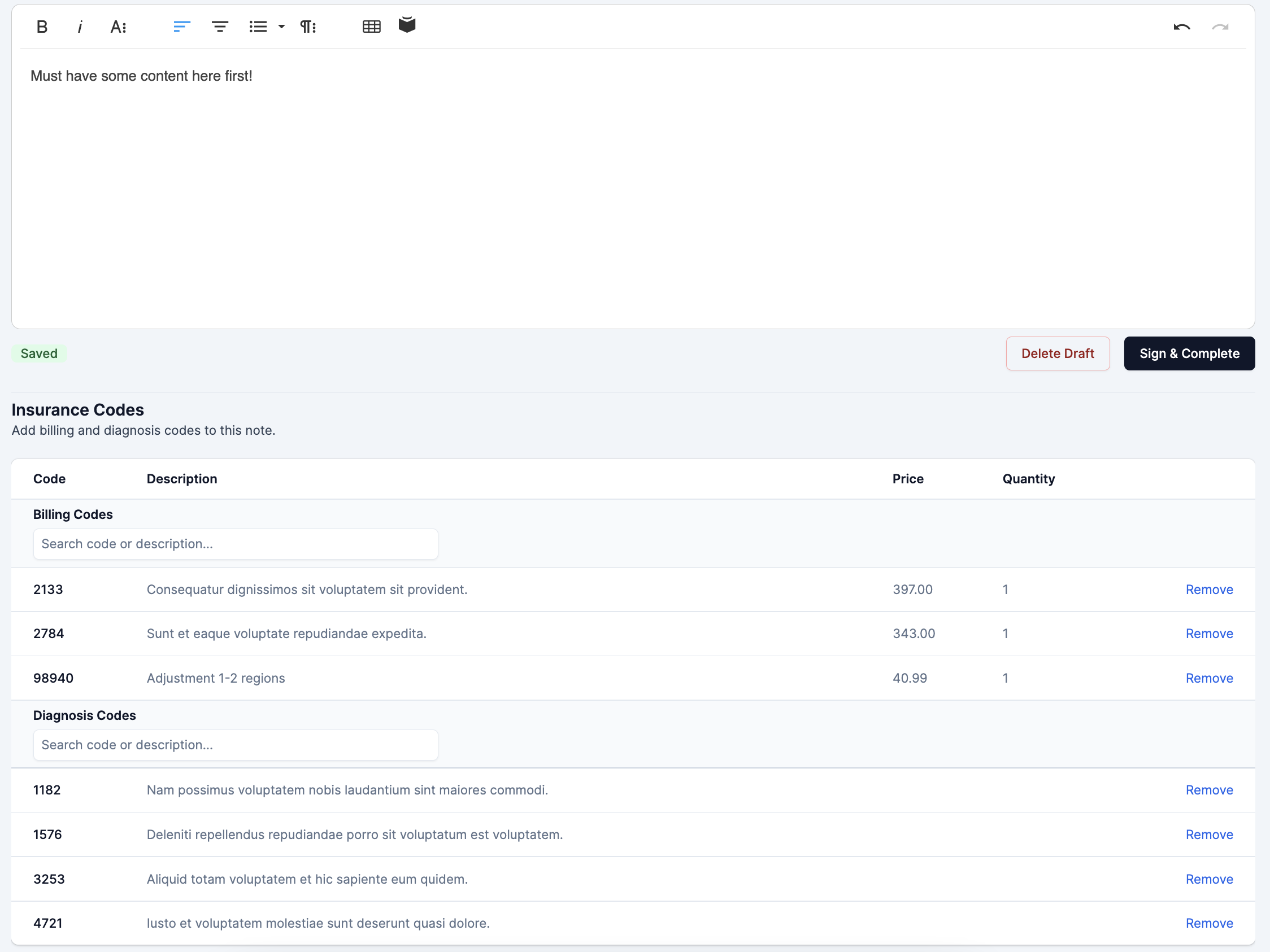
To add codes to your note, you need to search for either billing codes or diagnosis codes from their respective search fields in the Insurance codes interface. Once you have searched for a code or description, you will see a list of matching results. When searching for billing codes, search results will include an option to change the number of units you are billing.
To change the number of units for a code that has been added already, you must open the search field and search for the code, change the quantity in the search window and click the add button for the code. Clicking the add button will always replace the existing value with the new value.
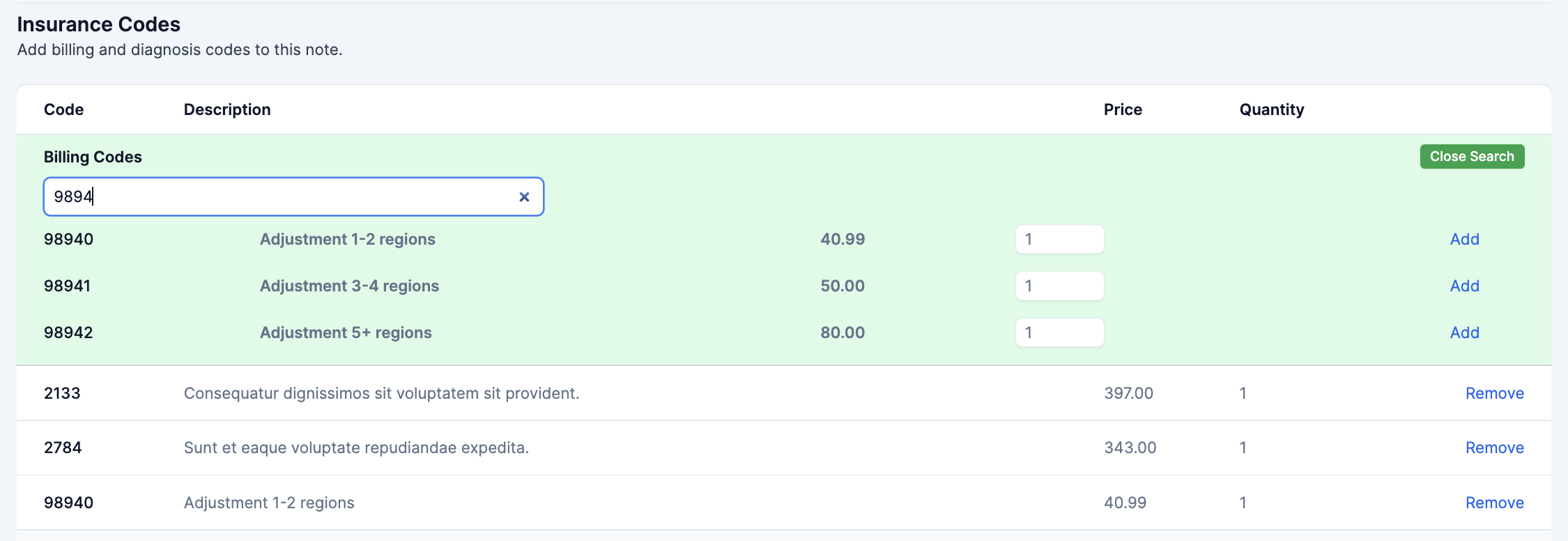
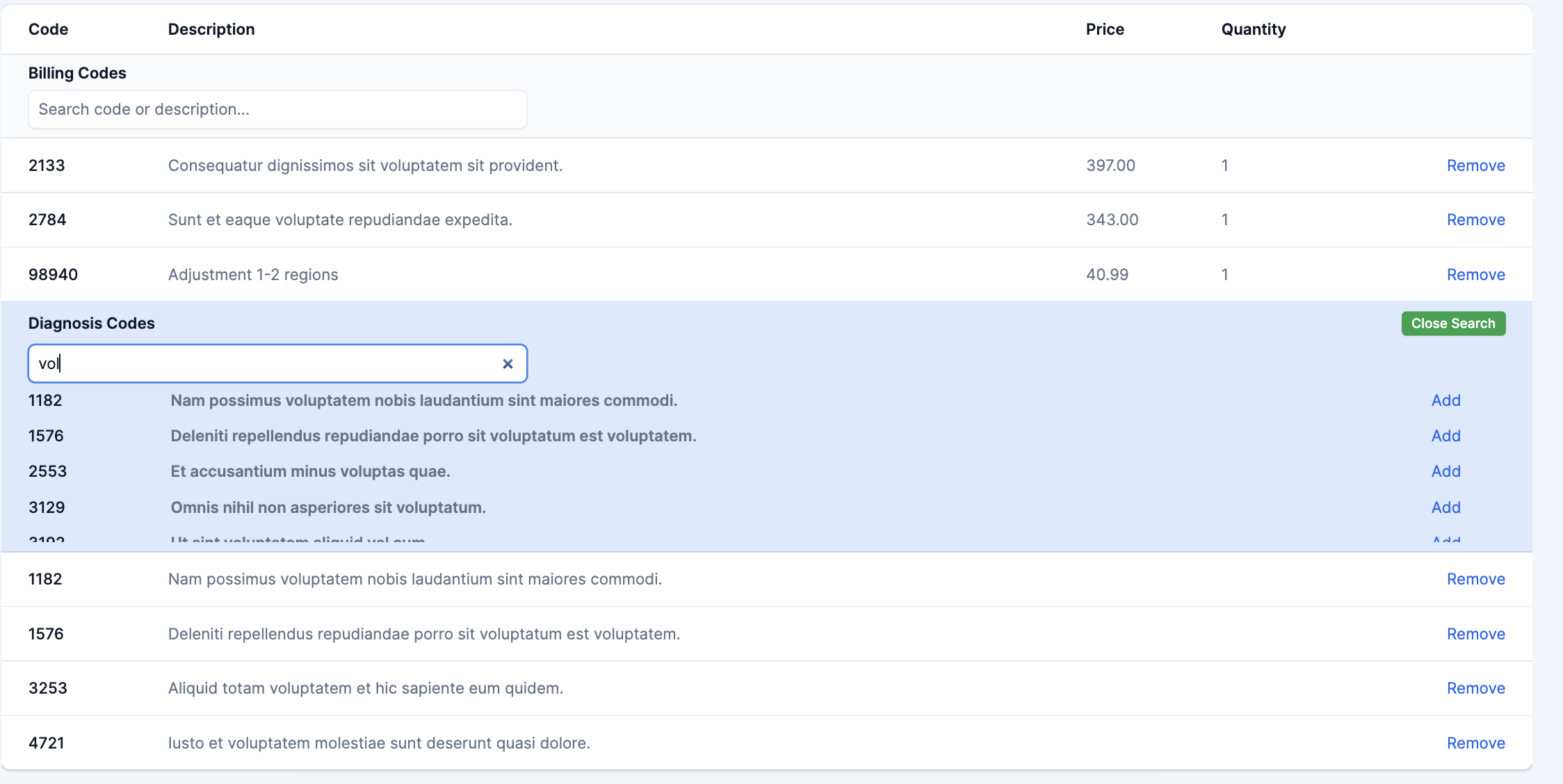
Was this article helpful?
That’s Great!
Thank you for your feedback
Sorry! We couldn't be helpful
Thank you for your feedback
Feedback sent
We appreciate your effort and will try to fix the article