In the previous version of the Appointments Page, you might remember the following features:
- A small dot appeared on the notes, alerts, history, or documents buttons to signify the presence of those items related to that appointment.
- A red "x" indicated that forms associated with the appointment had not been filled out.
- A green checkmark indicated that forms for the appointment had been successfully filled out.
The updated version of the Appointments Page brings several enhancements to your workflow:
- Instead of dots, a thin line now displays on the left side of the appointment button to indicate the presence of notes, alerts, forms, history, or documents.
- One of the significant changes is in the way forms are indicated. In addition to the red "x" and green checkmark, there will be an additional indicator if forms have been previously completed for an appointment.
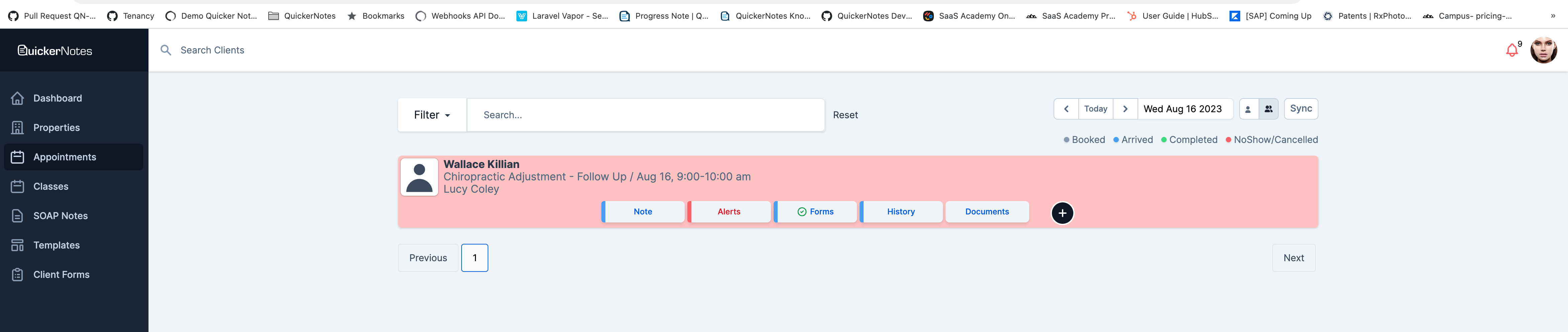
The revamped visual cues help you make quicker decisions about which appointments require your attention, reducing the chance of missing critical information.
Was this article helpful?
That’s Great!
Thank you for your feedback
Sorry! We couldn't be helpful
Thank you for your feedback
Feedback sent
We appreciate your effort and will try to fix the article